In order to use the Wrklst app you need an active WrkLst account with a valid subscription. Using the app is included in your WrkLst subscription at no additional fee.
Most users will have a user role that allows for the usage of the Mobile App. However, legacy users might have custom user roles, that doe not automatically include the Mobile App permission. To check this, check under go to your Settings and check the role defined for your user as well as the role permissions to include Mobile App permissions.
In order to get to the Settings, go to the Profile Menu:

The choose Settings:
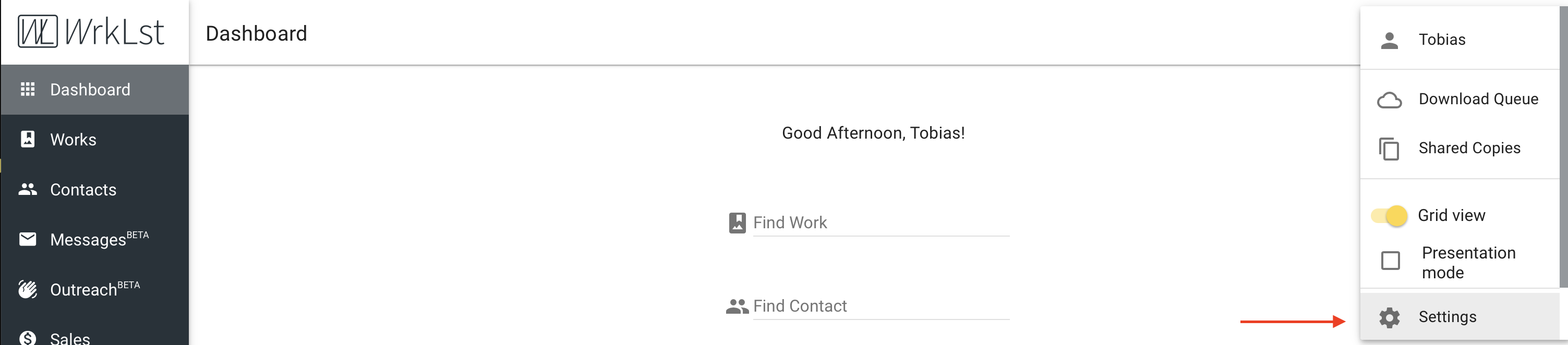
Then check the Users Settings to see what roles Users use, and the Role settings to check if the corresponding Roles have the Mobile App permission included:

Select the Role on the left side menu and then scroll down to the Settings Module, check for the Mobile App permission to be active. Any changes can be saved with the Save icon at the bottom.
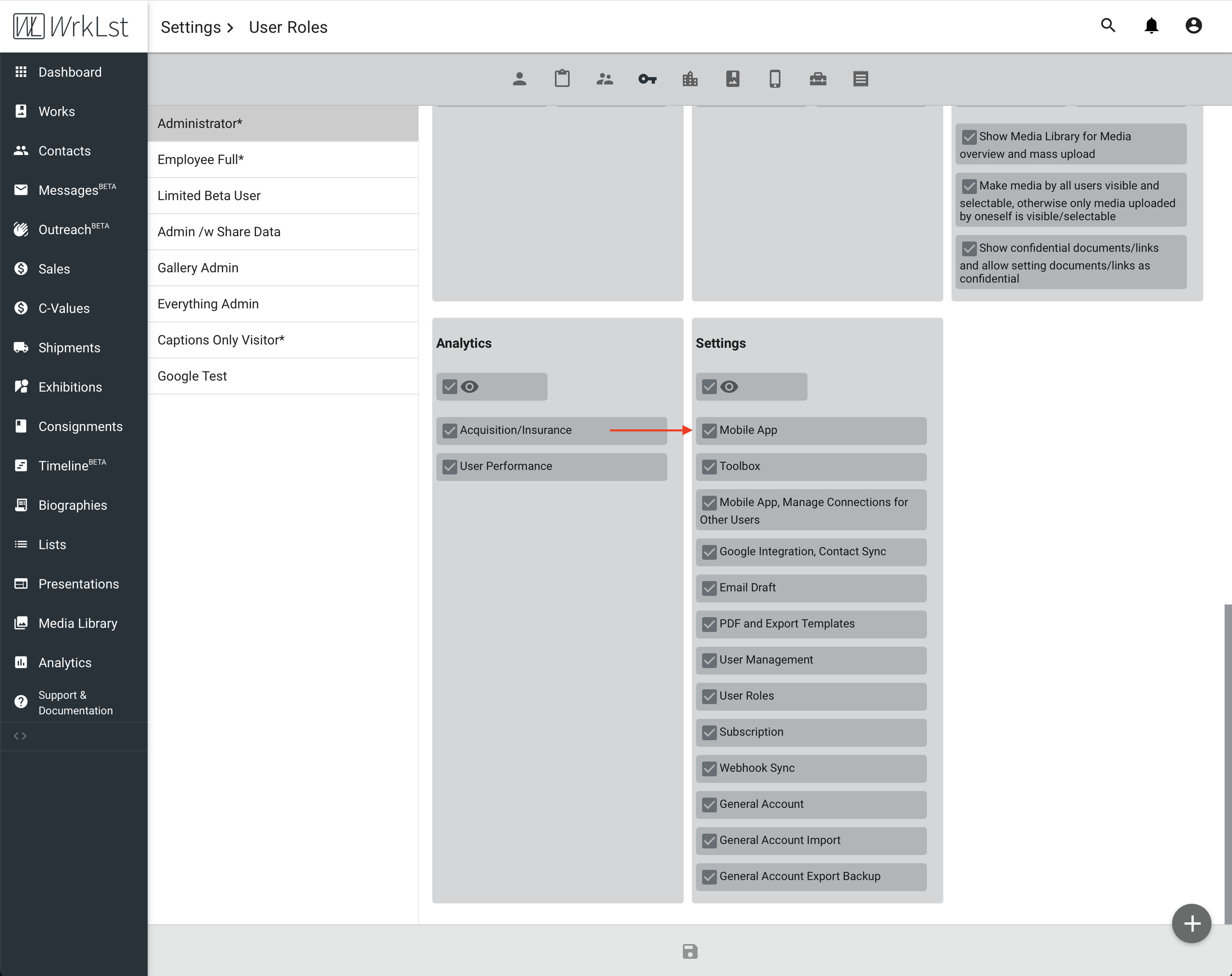
If any of these Menu option do not show for you, your user might have not the persmission to edit Users or Roles. In that case, please get in touch with your account Administrator/Ownwr, who has full access to all WrkLst functionality.
If you have any questions, please feel free to get in touch with us via support@wrklst.art or by contacting us through the support function in WrkLst.